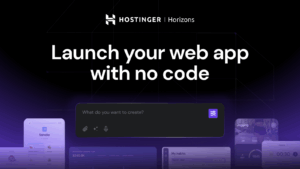DEVONthink Pro 3.9.4 – Knowledge base, information manager, and much more.
DEVONthink Pro is DEVONtechnologies’ document and information management solution. It supports a large variety of file formats and stores them in a database enhanced by artificial intelligence (AI). Many document formats can be directly viewed, edited, and annotated. A powerful search language finds documents in an instant, smart groups keep them always at hand.
Sophisticated organization tools, AI-based techniques that handle even the largest collections, and numerous integration options make DEVONthink the work environment of choice for researchers, lawyers, and educators. Smart rules, flexible reminders, and deep AppleScript support allow automating even complex repeating tasks. And with its fast, reliable, and secure synchronization users keep their data available on all their Macs. DEVONthink To Go for iPad and iPhone completes the DEVONthink ecosystem.
Keeps your data together
Scans your paper
Archives your email
Assists you with A.I.
Syncs your data securely
Automates repeating tasks
Lets you share your data
This release mainly provides bugfixes for macOS Sonoma. However, we also fixed an important issue with the OCR and imprinting AppleScript commands not working. And we made some refinements to sync, especially concerning iCloud syncs.
Improved
The rendering of blockquotes in Markdown more closely matches their appearance in the WYSIWYG source.
Markdown metadata now supports YAML tags and keywords in brackets, e.g., [important, to do].
Improved navigating back and forth between PDF annotation, selection, and page links.
For more consistent behavior, in rich text and Markdown, removing annotations, e.g., highlights, from text via the Document > Annotations inspector now only removes the attribute, not the text. Links in rich text can similarly be removed in the Document > Links inspector.
The color scheme of the Sorter’s tabs is now more consistent.
Improved (Sync)
Improved retry and sync store handling for iCloud (CloudKit) to reduce rate limiting and unnecessary error logging. Also, temporary issues with Apple’s servers are better handled.
Improved “out of space” error handling with WebDAV sync stores, e.g., CloudMe.
Fixed
Modifying the pages of a PDF, e.g., inserting or deleting, could cause pages to display temporarily as white and inhibit saving of edited annotations. Fixed.
Renaming indexed items located in cloud-synced folders, e.g., iCloud Drive, could freeze the application on macOS Sonoma. Fixed.
DEVONthink could crash on macOS Sonoma if the window’s toolbar wasn’t set to Icon Only. Fixed.
When DEVONthink’s group selector opened on macOS Sonoma, you couldn’t immediately navigate the groups via the keyboard. Fixed.
When the current group of a main window was deleted, e.g., in another main window or in the filesystem, the next valid group wasn’t always automatically selected. Fixed.
The Data > Move To command didn’t move selected items after double-clicking on a group. Fixed.
The Tools > Summarize Annotations > As Sheet command and the Document > Annotations inspector didn’t use customized PDF page numbers, e.g., Roman numerals. Fixed.
On macOS Sonoma, printing PDFs to DEVONthink in Safari’s Reader mode didn’t retain the page’s title. Fixed.
With a PDF printed from Safari or page captured via services, e.g., Take Rich Note, the URL wasn’t captured on macOS Sonoma. Fixed.
Text fields in the criteria editor for smart groups, smart rules, and batch processing displayed incorrectly when switching between light and dark modes. Fixed.
Using an empty regular expression with the Scan Name or Scan Text smart rule actions could cause unexpected behavior. Fixed.
Fixed (Pro)
On Apple silicon Macs, some PDF/A documents could have an issue with the text layer when doing OCR. Fixed.
Large amounts of text in multi-line text fields could display incorrectly in the Form view of sheets. Fixed.
OCR or imprinting could fail when called from a script, including folder actions, if DEVONthink wasn’t running when the script executed. Fixed.
When running in trial mode, the OCR and imprinting AppleScript commands would always return an error. Fixed.
Download Now]]>