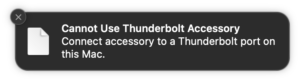Mimestream 1.1.3 – A native macOS email client for Gmail.
Mimestream combines your favorite Gmail features with the power of a native macOS app so you can move through your email effortlessly
Made for Mac, optimized for Gmail
As a native app written in Swift, Mimestream leverages the full power of macOS to deliver a lightning-fast and instantly familiar experience. Instead of using the IMAP protocol, Mimestream utilizes the Gmail API to enable an enhanced set of features that let you work with ease.
Work smarter, email faster
Rise above the noise and focus on the work that matters most. Mimestream makes it easy to keep your inbox organized with confidence.
Categorized Inbox – with support for Gmail’s categories, focus on what matters most and triage the rest at your leisure.
Multiple Accounts
Label Management
Committed to Privacy
Your data and credentials are stored only on your device, and the app only makes direct connections to Gmail. There are no intermediary servers, and Mimestream does not collect or sell your email.
Key Features
Lightweight and Fast – Mimestream is built for speed, and only uses a minimal amount of disk space to cache recent messages
Offline Access – Fully functional when offline and on the slowest connections-perfect for business travelers and whenever you’re on the go
System Notifications – Receive macOS system notifications when you receive new messages, so you never fall behind on important threads
Aliases – Your email aliases are automatically synced from Gmail without any setup and are used for replies when appropriate
Signatures – Signatures set up in Gmail are automatically synced with Mimestream
Robust Search – Enter any Gmail search query into Mimestream and get consistent results. Search while offline, too
Swipe Gestures – Use familiar macOS swipe gestures to quickly triage and archive your email
Tracking Prevention – Read your email privately – Mimestream blocks tracking pixels from 50+ of the most common tracking services
Keyboard Shortcuts – Triage your email quickly using keyboard shortcuts, including the option to use familiar Gmail or Apple Mail shortcut sets
Improved
The Calendar banner now supports invitations received on Gmail aliases
Improved “Safe Mode” with a cache reset option
Prompt to automatically move the app to /Applications
Snoozing (a “Labs” feature) is now supported from the standalone viewer window
Better error explanations for certain Oauth errors (e.g system clock skew)
Fixed
(macOS 14) White line artifact below the Profiles tab pane
(macOS 14) Empty signature popup appears in the compose window
(macOS 14) Calendar banner agenda doesn’t show Apple Calendar events anymore
Calendar banner RSVP buttons shouldn’t be shown for events in shared calendars
Calendar banner RSVP buttons sometimes don’t stay selected after a click
Race condition when renaming a parent label can result in corruption of child label names
Aborting a label rename still results in unnecessary nanme updates being pushed to the server
Automatic confirmation code input logic gets confused by stale or delayed emails arriving
Search token menus sometimes appear on incorrect screen
Crash when pasting specific text into the search field