Last Week on My Mac: Backup simplicity
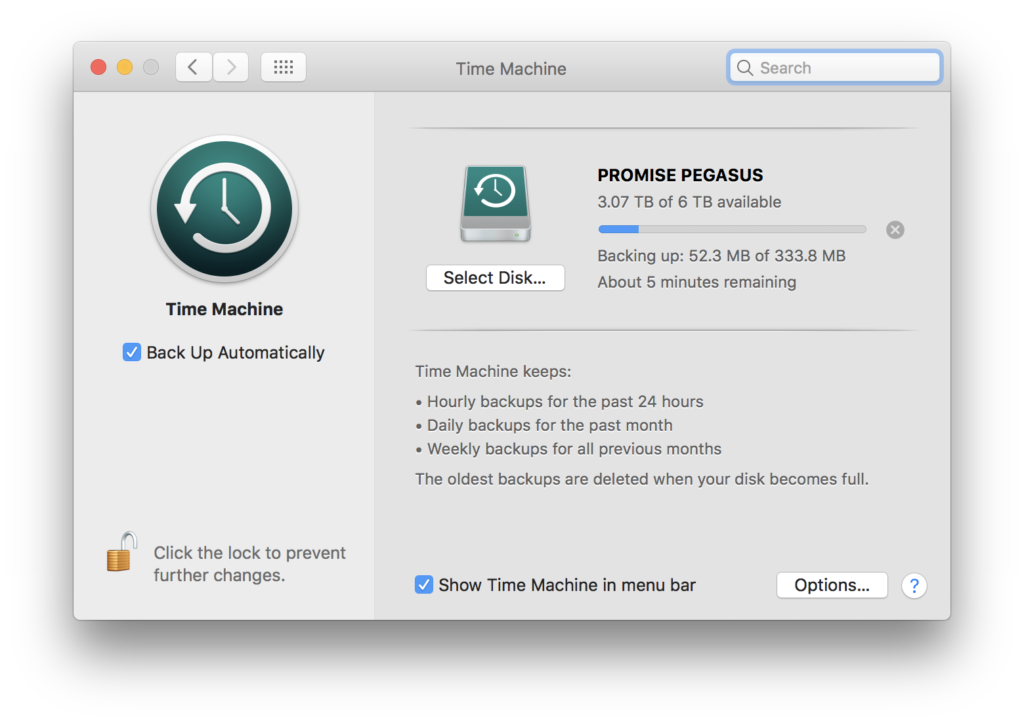
For those of us who write Q&A sections for Mac magazines, 26 October 2007 was a red-letter day. With that day’s release of Mac OS X 10.5 Leopard, the burden of our work changed. Gone was the sometimes heart-rending stream of confessions about losing everything on a failing hard disk. For Leopard brought with it Time Machine backups, for many Mac users the first time that they had ever backed up their files properly.
Time Machine wasn’t perfect by any means, but for the great majority it did the job reliably. Connect an external hard disk, and with a few quick clicks it was running your Mac’s first full backup. There were experts like the late and great James Pond who explained its foibles, and how to get its command tool tmutil to smooth its rough edges. James died ten years ago, and his attention to detail and generosity in sharing his wealth of knowledge are still sadly missed.
Of course, there had always been alternatives. In addition to backing up using Time Machine, many also cloned disks using Carbon Copy Cloner (CCC) or SuperDuper! One of the deep joys of having four internal drive bays in my 8-core Mac Pro was the ease with which I could clone my boot disk to another disk, then clone it back again to defragment both files and free space.
As our Time Machine backups grew in size and age, we discovered that HFS+ didn’t always cope well with the millions of hard links Time Machine created in our backups, and how well Alsoft’s DiskWarrior could restore order. Many invested in RAID enclosures like the Promise Pegasus that seemed to live forever as long as you kept it fed with a supply of new hard disks.
All this provided good fodder for the Q&A pages.
Then, as macOS raced from Mojave’s 32-bit support and traditional boot disk architecture to the rigours of Big Sur, instead of becoming more robust, Time Machine became more complicated, a hornet’s nest in a beehive. While it seems really natty to replace those innumerable hard links with what appear to be snapshots, with their support for APFS special files like sparse files and clones, those Q&A pages started to fill with questions about Time Machine errors and problems.
Time Machine has never been good at reporting errors. Before Sierra brought the Unified log, we used to browse log entries from our last backup in Console. With the new log effectively out of bounds for most who use Macs, and Time Machine’s own reports being limited at best, some Macs may fail to complete Time Machine backups for days before the user becomes aware of the problem. Those who are able to access the log and discover what’s amiss are usually powerless to rectify problems.
For example, when researching my new series of articles on Time Machine in Sonoma, the most frequent error reported reads:
Illegal event path – /Users/hoakley/Library/Application Support/FileProvider
/4DD77633-87CD-44E2-9BCA-C1F640F91471/wharf/wharf/ingest/23230797/MainOriginalDeepCopy.rtfd
/MainOriginalDeepCopy.rtfd/MainOriginalDeepCopy.rtfd/MainOriginalDeepCopy.rtfd
/MainOriginalDeepCopy.rtfd/MainOriginalDeepCopy.rtfd/MainOriginalDeepCopy.rtfd
/MainOriginalDeepCopy.rtfd/MainOriginalDeepCopy.rtfd/MainOriginalDeepCopy.rtfd
/MainOriginalDeepCopy.rtfd/MainOriginalDeepCopy.rtfd/MainOriginalDeepCopy.rtfd
/MainOriginalDeepCopy.rtfd/MainOriginalDeepCopy.rtfd/MainOriginalDeepCopy.rtfd
/MainOriginalDeepCopy.rtfd/MainOriginalDeepCopy.rtfd/MainOriginalDeepCopy.rtfd
/MainOriginalDeepCopy.rtfd/MainOriginalDeepCopy.rtfd/MainOriginalDeepCopy.rtfd
/MainOriginalDeepCopy.rtfd/MainOriginalDeepCopy.rtfd/MainOriginalDeepCopy.rtfd
/MainOriginalDeepCopy.rtfd/MainOriginalDeepCopy.rtfd/MainOriginalDeepCopy.rtfd
/MainOriginalDeepCopy.rtfd/MainOriginalDeepCopy.rtfd/MainOriginalDeepCopy.rtfd
/MainOriginalDeepCopy.rtfd/MainOriginalDeepCopy.rtfd/MainOriginalDeepCopy.rtfd
/TXT.rtf was not on volume /System/Volumes/Data
(As this appears in one single continuous log message, I have broken it into lines to assist its reading.)
This appears to date back to 2019, after my iCloud Drive had suffered the ravages of Catalina betas, and an RTFD document created using TextEdit in Mojave 10.14.6 turned recursive on me, embedding another RTFD inside, and so on like Russian dolls. At that time I noted an unusual error message when I had tried copying that recursive document to iCloud Drive:
With iCloud Drive now running with the FileProvider framework, this recursive RTFD file that I couldn’t copy to iCloud Drive has returned to haunt me like Banquo’s ghost (Macbeth Act 3 scene 4), and every Time Machine backup is now accompanied by this ‘illegal event path’ error. What’s even worse is that this recursive RTFD error has propagated itself through iCloud Drive, as the original file was on a different Mac altogether.
There are times when I’d dearly love to be able to return to the simplicity of the past, when problems arose because of lack of backups, rather than being problems in the backup system itself.


