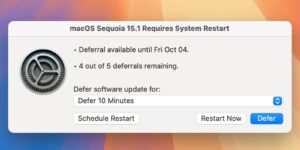Folder Peek 1.9.2 – Put folders in the menu bar.
With Folder Peek you can quickly access documents, files, folders, and apps from the menu bar.
Think of it as an alternative to Dock folders, just more powerful and customizable.
Each folder you add gets its own menu bar icon that you can customize and move around (drag the menu bar item while holding the Command key).
You can click on a file or folder in the menu to open it.
If you have little menu bar space, you can also show multiple folders in a single menu bar item. See the first FAQ.
Example use-cases:
Access files relating to your current project
Use it as an app launcher
Add your home folder to quickly access anything
View your most recent screenshots (see FAQ)
Bug fixes