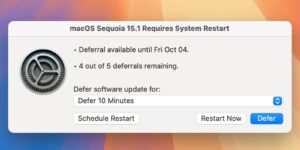Last Week on My Mac: A new vision for macOS utilities
The word utility has all the wrong connotations. Utilities supply our power and water and remove our waste, dull tasks at the best of times. As vehicles, they’re a triumph of brute function over looks and performance. In macOS they’re even relegated to their own folder at the lower end of Applications, when they’re not hidden away in CoreServices. Yet without them our drives would go unformatted and unusable, we couldn’t migrate between Macs, share screens, or run command tools. When’s the last time that any WWDC session focussed on a utility, or one was singled out in the list of new features for the next version of macOS?
It’s time to be more innovative with utilities, not to tart them up or downgrade them to cater for the most basic, but to apply a little more intelligence, machine learning where appropriate, to change the way we tackle routine tasks and troubleshoot our Macs.
In yesterday’s sorry story of what has happened to network diagnostics, it struck me how much room there is for improvement. Pretty well all of us, in various degrees, connect our Macs to iCloud. Delays in syncing are common and frustrating, but unless you open Apple’ssystem status page you won’t know whether that service is down, or it’s a local problem. What if Apple were to incorporate that information into macOS, to let us know what’s going on? Why should we have to manually open a web page, locate the service we think might be involved, and check its availability?
Much of network diagnosis could also be automated, rather than relegated to the command line. Those users who currently struggle to work out why Safari isn’t able to connect to a website could initiate a series of checks, delivering a list of suggestions as to what to try next.
In other areas, adding a layer of simplicity over generic tools like Console can go a long way to revealing the cause of errors that currently only get recorded in the log. My utility Mints demonstrates how a choice of ten customised log collections can cut a way through the log’s endless torrent.
Each of those uses a prepared predicate to fetch log entries written only by relevant subsystems. These are displayed using a simple colour code to make it easier to read entries from a single subsystem, and shows them threaded together. Attempting anything similar using Console isn’t possible, and in any case, for Console to be able to access entries already written in the log, you have to export the log in a logarchive containing all the entries for a given period, before you can even start.
This difference in approach results from asking what the user needs, rather than building a utility to cater for generics. It might appear attractive to have a single tool that cuts wood, drives screws and sinks nails, but aren’t we better off with separate saws, screwdrivers and hammers?
This doesn’t mean adding another few options to those sprawling -util command tools that attempt to substitute for proper GUI utilities. For the first 17 years of the Mac there was no Terminal, and people bought Apple’s products on the strength of their human interface. If a feature is worth building into macOS, then that alone justifies providing an accessible means of using it. It’s a betrayal of the whole ethos of the Mac that Disk Utility can create an encrypted sparse bundle, but can’t change its password, for which you have to resort to the patchwork quilt of hdiutil.
Apple excels at introducing innovative engineering, but so often fails to empower the user to get the most out of it. One recent example of this is XProtect Remediator, which scans our Macs for evidence of malicious software and, on detection, tries to remove it. This is all done silently, and without third-party utilities, the user would never be aware of any of its detections or remediations. In macOS Catalina to Monterey, the only records of those scans and actions are drowned in the noise of the log; Ventura and successors at least generate Endpoint Security events, but you can only obtain those when you run an appropriate third-party security product. There’s nothing in macOS that gives the user ready access to that vital security information about their Mac. Their Mac.
While I’m all in favour of Apple putting more engineering effort into fixing bugs in macOS, it also needs to reimagine the utilities it provides so that they solve problems rather than merely performing selected functions. Make them worthy of a slot at WWDC, and an entry in the list of new features in macOS 15.