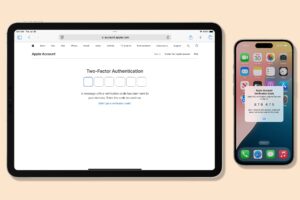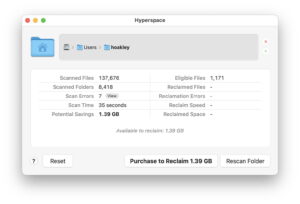StartupManager 1.0.4 – Alternative for the macOS Login Items Settings.
In macOS we can use System Settings → General → Login Items to add the processes we want to launch when we login to our computer.
Unfortunately, since version 13 it is no longer possible to hide those processes after they are started.
As I have many Login Items and want to have better control over them, I created StartupManager, to address this shortcoming.
I then added extra features.
Can now drag a browser url onto the Login list to open a web page at login
Bug fix: When an item was dragged onto the list, it would not be saved