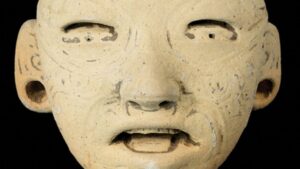WordPad out; 80Gbps USB support and other Win 11 features in testing this month
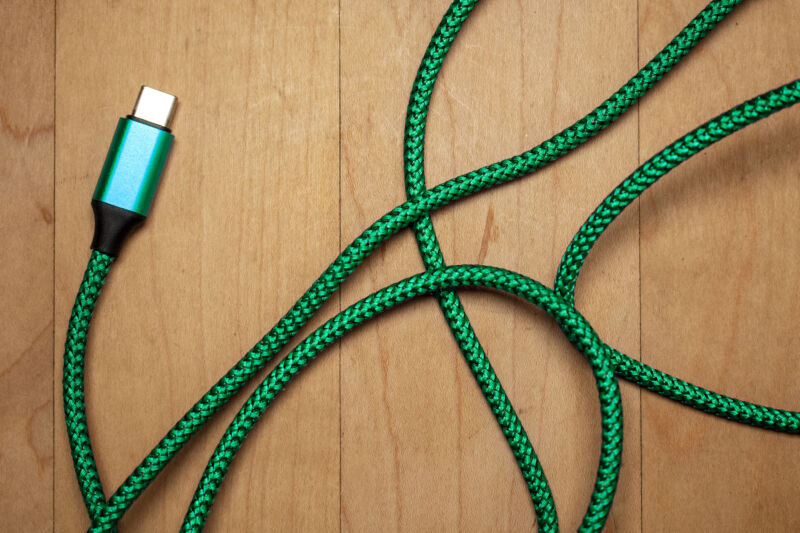
Enlarge (credit: kate_sept2004 via Getty)
Windows 11’s big feature update in September included a long list of minor changes, plus the Copilot AI assistant; that update was followed by Windows 11 23H2 in late October, which reset the operating system’s timeline for technical support and security updates but didn’t add much else in and of itself. But Windows development never stops these days, and this month’s Insider Preview builds have already shown us a few things that could end up in the stable version of the operating system in the next couple of months.
One major addition, which rolled out to Dev Channel builds on January 11 and Beta Channel builds today, is support for 80Gbps USB 4 ports. These speeds are part of the USB4 Version 2.0 spec—named with the USB-IF’s typical flair for clarity and consistency—that was published in 2022. Full 80Gbps speeds are still rare and will be for the foreseeable future, but Microsoft says that they’ll be included the Razer Blade 18 and a handful of other PCs with Intel’s 14th-generation HX-series laptop processors. We’d expect the new speeds to proliferate slowly and mostly in high-end systems over the next few months and years.
Another addition to that January 11 Dev Channel build is a change in how the Copilot generative AI assistant works. Normally, Copilot is launched by the user manually, either by clicking the icon on the taskbar, hitting the Win+C key combo, or (in some new PCs) by using the dedicated Copilot button on the keyboard. In recent Dev Channel builds, the Copilot window will open automatically on certain PCs as soon as you log into Windows, becoming part of your default desktop unless you turn it off in Settings.