Google Chrome for Mac Gets Generative AI Features
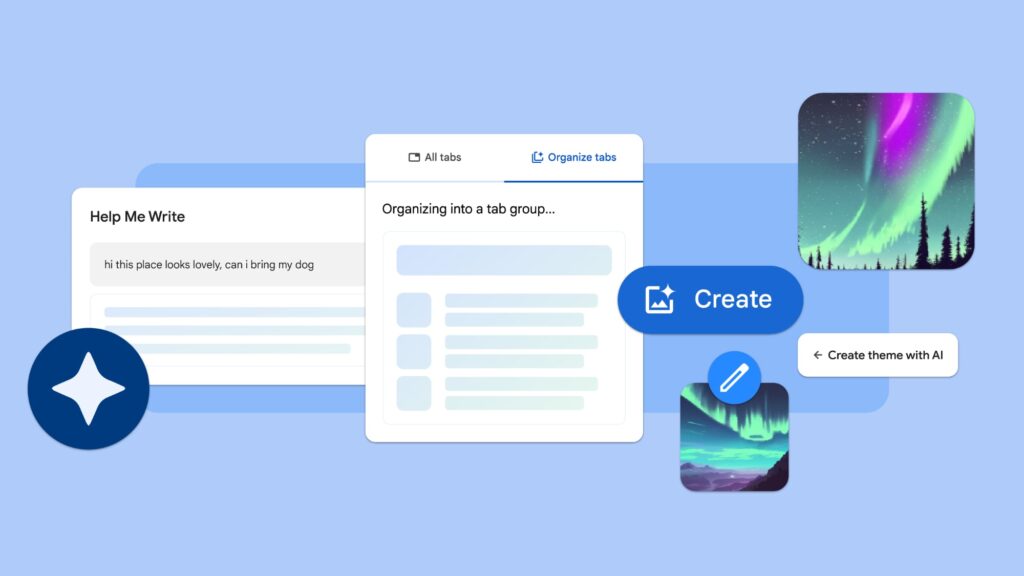
Google today announced plans to add experimental generative AI features to the latest version of Chrome for Mac (M121), helping users organize tabs, create themes, and draft content.
The Tab Organizer is able to suggest and create tab groups based on the tabs that are open, an option that can be accessed by right-clicking on a tab and choosing the Organize Similar Tabs option.
With a text-to-image diffusion model, Chrome users can generate custom themes based on a subject, mood, visual style, and color. The “Create with AI” theme option is available under the Customize Chrome side panel.
When writing something on the web, such as on a forum, Chrome will be able to help users generate content. The feature will let users right-click in any text box or field to access a “Help me write” option.
The Tab Organizer and theme creator will be coming to U.S. Chrome users over the next few days, while the writing assistant will be available in next month’s Chrome update. The experimental features can be enabled in the Settings section of Chrome by clicking on the three-dot menu and navigating to the Experimental AI page.
This article, “Google Chrome for Mac Gets Generative AI Features” first appeared on MacRumors.com
Discuss this article in our forums




