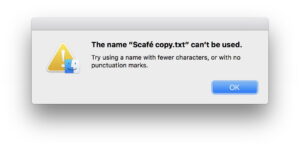BackupLoupe 3.12.2 – Analyze, browse, and restore Time Machine backups.
BackupLoupe is your Swiss Army Knife for Time Machine. See which files have been backed up and which ones take up the most space. Quickly locate files and restore them via drag-and-drop. Never run out of space, because BackupLoupe will predict when your backup drive is likely to fill up.
Features:
Quickly identify the items which take up the most space
History: Show how many versions of an item are available and when they were saved; quick navigation between versions
Integration with other applications via system services: click on an item in Finder to find all its revisions
Drag-and-drop restore items to any location
Finder / Path Finder integration (Reveal, Info)
QuickLook support
Provides extensive statistics about backups
Instant identification of file type while browsing
Open files directly without restoring them first
Browse backups while the backup device is not connected
Exclude items from future backups on the fly (without opening TM preferences)
Handles multiple Time Machine disks
Fixed
Graphics glitch in snapshot list
Case where snapshots could no longer be selected (Thanks, Ulrich!)
Improved
Dialog “Failed to mount some snapshots on APFS volume NAME” may now be silenced for NAME until BackupLoupe is restarted (Thanks, Norisato!)
Download Now]]>