DuckDuckGo’s browser adds encrypted, privacy-minded syncing and backup
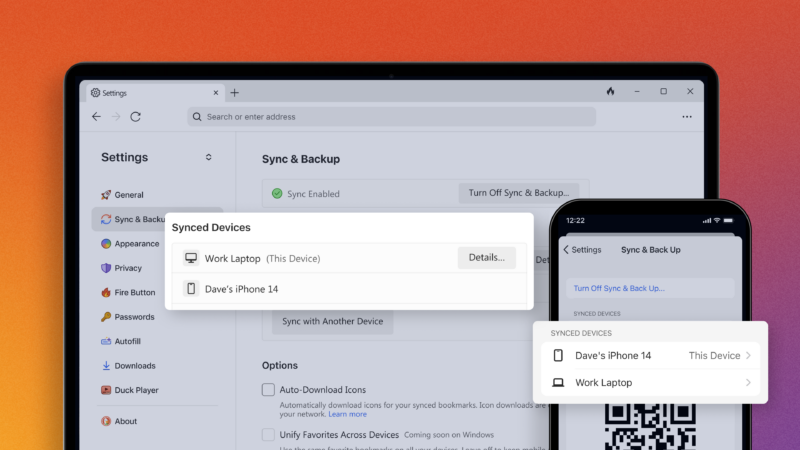
Enlarge (credit: DuckDuckGo)
DuckDuckGo’s browser keeps adding features that most browser users would probably expect but in privacy-minded ways. The latest is a private, end-to-end encrypted syncing service. There’s no account needed, no sign-in, and the company says it never sees what you’re syncing.
Using QR codes and shortcodes, and a lengthy backup code you store somewhere safe, DuckDuckGo’s browser can keep your bookmarks, passwords, “favorites” (i.e., new tab page shortcuts), and settings for its email protection service synced between browsers.
DuckDuckGo points to Google’s privacy policy for using its signed-in sync service on Chrome, which uses “aggregated and anonymized synchronized browsing data to improve other Google products and services.” DuckDuckGo states that the encryption key for browser sync is stored only locally on your devices and that it lacks any access to your passwords or other data.


