Keep a more watchful eye on your Mac with Skint 1.04
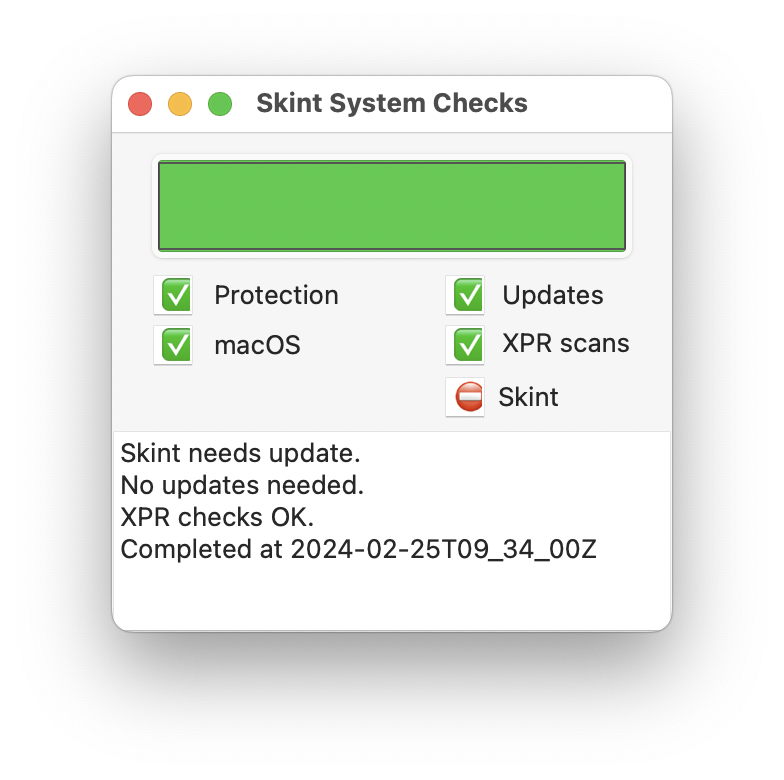
Skint is a small app that runs a quick daily check on your Mac’s key protection, from SIP status to XProtect Remediator scans. This new version has extensive changes and improvements, and a variant that can be installed in your Mac’s menu bar.
The regular Skint app now gives more detailed information, without getting lost in the weeds.
Its top traffic light indicator shows green when everything (apart from the version of Skint installed) checks out correctly, amber (yellow) for minor issues, and red when something more major is amiss.
Below that are more specific indicators as to where any problems lie. Its Protection category includes system settings such as SIP and Gatekeeper/XProtect checks. macOS shows whether the major version of macOS is up to date, while still accepting that you might be running Monterey or Ventura, not Sonoma. Updates is concerned with checks on security data updates for XProtect and XProtect Remediator, and XPR scans with the results of XProtect Remediator’s anti-malware scans. Below those is a more detailed summary identifying issues specifically.
For those who prefer to put this type of utility in the right side of the menu bar, there’s a separate app, SkintM, designed to do just that. When run, it provides its own menu that summarises the same checks and results.
Each line reports one of those categories, followed by the timestamp of the last check. If you want fuller details, then the Full Results command shows them in a small window. There’s also a full Help document available. To install SkintM in your menu bar, all you do is add it to the list of Login Items in System Settings > General, then run the app. As with the original variant, when left running (or installed in the menu bar), every 24 hours it will repeat the same checks and update its results.
Both Skint and SkintM now save their test results to their preference file. This enables you to write AppleScript or a shell script to harvest those results over a network if you manage several Macs centrally: all you need do is copy the co.eclecticlight.Skint.plist or co.eclecticlight.SkintM.plist file from the current user’s ~/Library/Preferences/ folder, or read the key-value pairs within it that you need. Provided in the Zipped archive containing the two variants of Skint is a file specification that details all the results saved there. Those not only include local values, but reference values obtained from my GitHub server.
Both Skint and SkintM also have their own ReadMe files, and a detailed Help document.
Despite all these improvements and new features, Skint and SkintM still use less than 30 MB of memory and no CPU in between making their daily checks.
Skint version 1.04 is now available from here: skint104
from Downloads above, from its Product Page, or via its auto-update mechanism.
I have been looking further at additional enhancements to their interface, by changing Skint’s Dock icon and offering a widget. I’m still working on the former, but the latter is currently an uphill struggle as I can’t even get Apple’s example code to build and run locally. I will keep trying, though.




