Was the Fusion Drive a good idea?
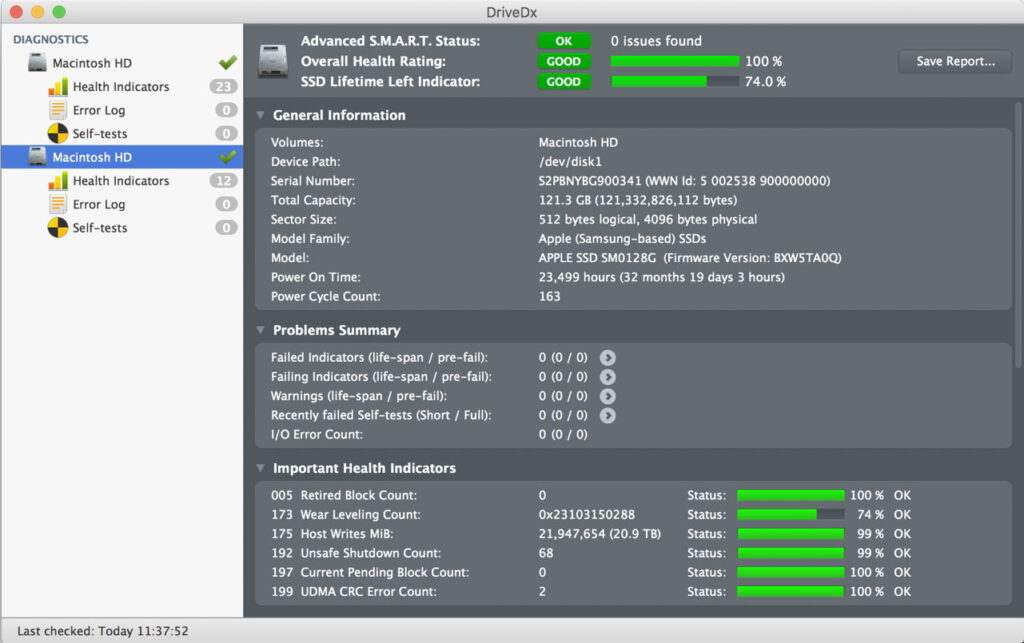
When Apple introduced Fusion Drives back in late 2012, they were an attractive option for many iMacs and Mac minis. At a time when SSDs of 1 TB and greater size were expensive, the Fusion Drive seemed to offer the best of both worlds, with a capacious hard disk and a smaller but much faster SSD working in tandem. Since Apple discontinued the iMac 21.5-inch 2019 in April 2021, no Mac has offered a Fusion Drive option, and most significantly they’ve never been available in any model with a T2 or Apple silicon chip. This article considers whether the Fusion Drive was such a good idea, and why they have gone.
Back in 2018, I wrote: “I’ve long been an enthusiastic user of Fusion Drives. It makes so much sense that the data your Mac wants most should be kept on faster-access media, and it seems silly to pay the higher price for SSD capacity to store lots of files which are seldom even read.” I then went on to explain that an SSD should last longer than any Fusion Drive, and I regret to say that those last six years have borne that out. Although I do hear of the occasional early SSD failure, by far the most frequent storage disasters that reach me involve Fusion Drives.
A Fusion Drive consists of a smaller SSD paired with a larger hard disk, both managed by CoreStorage, whose task is to put those files that are most frequently accessed onto the SSD as much as possible. That leaves files that are largely inactive on the hard disk. The idea is effective, as the files you and your Mac use most are accessed most quickly, and the total cost of the Fusion Drive can be little more than that of the hard disk alone, and considerably less than the cost of an SSD of the same size. It sounds like a win-win solution until you consider what happens to them over time.
SSD wear
The smallest SSDs used in Fusion Drives are only 24 GB, and the largest 128 GB, and they have been variously paired with hard disks of 1-3 TB in size. It’s generally accepted that the working life of SSDs is determined by the limit on the total number of program/erase (P/E, or write/erase) cycles they go through. Assuming that an SSD is Trimmed and has effective wear-levelling to ensure that the number of P/E cycles is evenly distributed over all its storage blocks, you can estimate the number of P/E cycles used by dividing the total amount of data written to the SSD by the SSD’s capacity.
At the time that I wrote that article, the SSD in my iMac’s Fusion Drive had written nearly 21 TB over a period of almost three years. As its usable capacity was 120 GB, I estimated that the SSD component in that drive should have lasted for many more years, although its wear-levelling count had already fallen to 74%, indicating that it was at significant risk of failure much sooner, probably after only 6 years use.
My iMac was fortunate in having the largest SSD option; many other iMacs only had 32 GB SSDs, and if they had written 21 TB to them over a period of three years, they would already have been running on borrowed time. The strategy of using the SSD in a Fusion Drive to perform the more writing is good for performance, but bad for wear, sometimes disastrously so with 24 and 32 GB SSDs.
Probability of failure
To my surprise, though, many of the Fusion Drive failures I hear about affect not the SSD, but the hard disk. This is where the other important factor comes into play: the laws of probability. If we assume for the sake of example that, in any one year period, the chances of the SSD in a Fusion Drive failing are 2%, and those of the hard disk in the same drive are 5%, then the probability of the Fusion Drive failing is the sum of those, thus 7%.
The probability of a Fusion Drive failing is thus always greater than that of a single SSD or hard disk, and a Fusion Drive will fail when the first of its two disks fails.
Enter the T2
When Apple released APFS in High Sierra, it had intended that its new file system also supported Fusion Drives. At the last minute, it decided to postpone that until the release of Mojave, a whole year later. While APFS is now well-supported by Fusion Drives, they have never been fitted to any Mac with a T2 or Apple silicon chip. Indeed, the popularity of Fusion Drives in iMacs might have been one reason that iMacs didn’t come with T2 chips until August 2020 (although I do appreciate there were other more compelling reasons).
The difficulty of implementing CoreStorage (or its APFS equivalent) and FileVault hardware encryption with a T2 functioning as disk controller for both an SSD and hard disk seems a reasonable deterrent. I also think Apple has been well aware of the performance issues of using APFS on a hard disk, and of the failure rate of Fusion Drives. The prospect of soldering in both an SSD and a hard disk on the logic board of a T2 iMac must have been a nightmare.
Unfortunately, we’re unlikely to gain further insights into APFS on Fusion Drives, as the APFS Reference skips through the topic in two pages of perfunctory notes that explain nothing. However, there’s also nothing there to indicate that running APFS on the hard disk in a Fusion Drive would have been any better than running on any other hard disk.
Conclusions
Fusion Drives have had their day. They did deliver better performance at significantly lower cost than alternatives, but with significantly shorter working life.
If you’re still using a Mac with a Fusion Drive, keep it well backed-up, and keep a close watch on its SMART health indicators, even though they may not give any indication of imminent failure.
There ain’t no such thing as a free lunch, at least not when it comes to storage.
