Skint version 1.06 has a Dock menu command and is ready for macOS 15
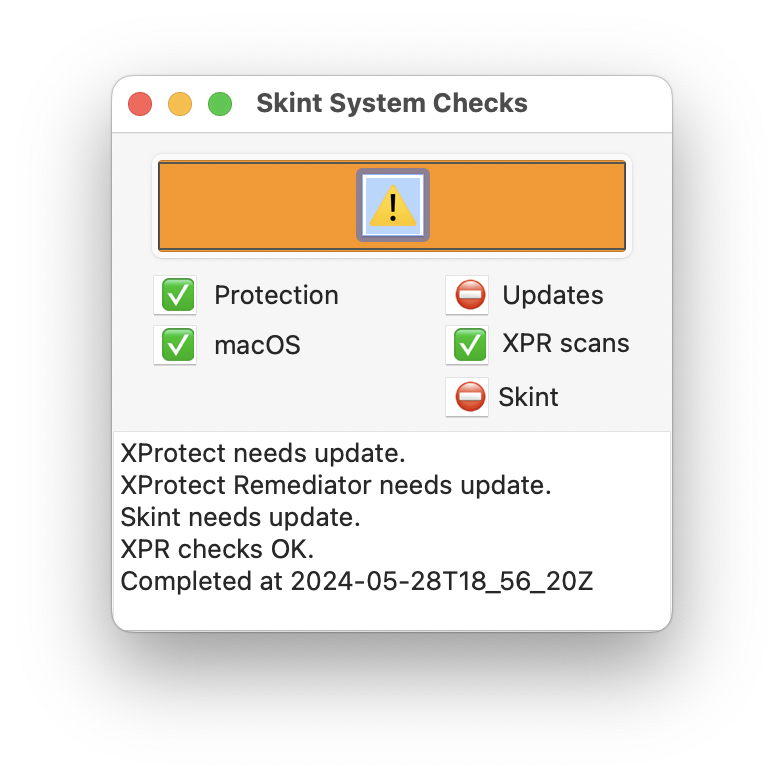
This new version of Skint has two significant improvements for those running macOS Monterey and later.
The regular app version, Skint, has a new Dock menu command that runs a fresh set of checks whenever you want. Several of you had requested this feature, as it lets you do that without having to bring Skint to the front.
For those who install a beta-release of macOS 15 when that becomes available on 10 June, and hopefully when it’s finally released later this year, Skint can now access new entries in my database covering its security settings, so should be ready to use in macOS 15. As you’ll appreciate, I’m doing this ‘blind’ to the changes that will come in macOS 15; should Apple decide to give the new version a different number or rejig its security data, a further update may be necessary. However, for the time being at least, this should provide as seamless support as possible.
Skint version 1.06 for macOS Monterey and later is now available from here: skint106
from Downloads above, from its Product Page, and via its auto-update mechanism.
Skint and SkintM
The Zip archive provided includes two different versions of Skint, together with their supporting documentation.
Skint itself is a regular app that you leave running as long as you like. Every 24 hours or so it runs its checks on your Mac’s security settings, and will alert you to any significant shortcomings in protection, but doesn’t check Apple’s software update servers for any new updates. This is ideal if you don’t want to risk running SilentKnight, as it might provoke an unwanted macOS update. Because it checks security data versions against my database, you should be informed if one becomes available, although you may not know for a period of up to 24 hours after release of the update.
SkintM does all the same things, this time from its own menu in the main menu bar.
Skint and SkintM are lightweight apps that normally only wake up and run once every 24 hours, and check all key security features on your Mac.



