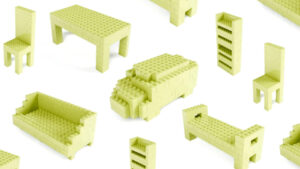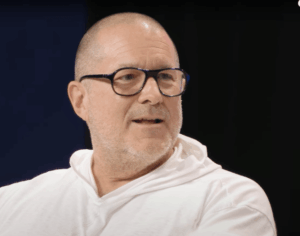Last Week on My Mac: Looking back from the future
Two of the most important questions about macOS 15 are whether it supports Intel Macs without T2 chips, and what improvements it brings in virtualising macOS. These are less about the future of macOS, more about its past, and taken together they will affect most Mac users.
Up to and including Sonoma, macOS has supported Intel Macs without T2 chips, and that has in turn enabled Dortania’s amazing OpenCore Legacy Patcher, OCLP, which has let countless owners of older Macs run more recent versions of macOS than officially supported. Suppose for a moment that macOS 15 dropped all support for those Macs, and relied on a secure boot loader requiring a T2 chip, or an Apple silicon chip with its own completely different boot process.
That would mean the latest and last major version of macOS that could run on an Intel Mac without a T2 chip would be Sonoma, which reaches end of support two years from now, in 2026. For the last iMac Retina 5K 27-inch models sold in 2019-20, that would appear brutally short, as it would for other less recent Macs. It would also be the first real watershed for the end of Intel support, the requirement that somewhere inside every Mac running macOS 15 and later, there’s an Arm processor in an Apple chip, after 18 years of Intel.
We’re also seeing more Apple silicon Macs like the MacBook Pro models from last November that can’t run any version of macOS before Sonoma 14.1, and later this year there will no doubt be newer models that require macOS 15 as a minimum. Retaining their access to older versions of macOS is important to many. No matter how attractive macOS 15 might be, if it’s the only version of macOS it can run, then it’s severely limited.
For all their other shortcomings, Intel Macs have proved an ideal platform for running Windows in Boot Camp, and for virtualising almost any operating system you might care to think of, including macOS. Although virtualisation has previously been considered to be a minority pursuit most valuable for developers and researchers, it’s becoming increasingly mainstream, in providing a convenient and secure means to run apps that are no longer available in more recent macOS, without compromising the host’s security.
Apple had previously shown little interest in virtualising macOS on Intel Macs, but that has changed with Macs built around its own chips and CPUs that don’t run Intel instructions. During the development of Apple silicon Macs, Apple invested heavily in creating support for virtualisation within macOS. Over a period of several years, starting with macOS Mojave in 2018 (two years before Apple even announced its new architecture), it has modified macOS to support a form of lightweight virtualisation based on the Virtio driver model, which it has opened up to third-party developers including Parallels, and even one-man independents like me.
Virtualising macOS on Apple silicon Macs is key to their success, as it enables future Macs to run older versions of macOS, and one day that will allow you to run Intel apps using Rosetta 2 long after Apple has discontinued Rosetta 2 in newer versions of macOS. For example, let’s for the moment assume that Apple drops macOS support for Intel Macs entirely in 2026, and stops making Rosetta 2 available in macOS 17 that year. When you buy a 2026 Mac that ships with macOS 17, you’ll still be able to run Intel apps inside a VM running macOS Ventura. Not only that, but those macOS VMs will largely run at the speed of the host, making them faster than they were running native on Intel.
Since Apple released the first working virtualisation of macOS in Monterey, its biggest shortcoming has been its lack of support for Apple ID, depriving VMs of access to iCloud and preventing them from running almost every product from the App Store, other than Apple’s own Pages, Numbers and Keynote. Apple’s initial response to Feedback seems to have been surprise, but the virtualisation team has been receptive if silent about Apple ID support.
If macOS virtualisation is going to support Apple ID, time is already running out. Like Virtio support, enabling new features like this requires changes to both the host and guest macOS. If Apple does introduce this in macOS 15, then it’s almost certain to work in guests running macOS 15 but not in earlier versions, so you still won’t be able to run App Store apps in macOS 12, 13 or 14. This is the second real watershed for the start of Apple silicon support, the ability to run older apps, including Intel-only code, regardless of the minimum version of macOS running on that Mac.
Don’t expect to read much about these in the official list of new features in macOS 15, though. But if macOS 15 is the watershed that it could be, its future impact on the past will be substantial.