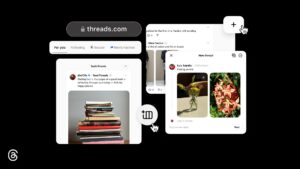Google Maps for iOS and Apple CarPlay Gains Live Speedometer Feature

The Google Maps app for iOS and Apple CarPlay now features a live speedometer, TechCrunch reports.
The feature, which was previously only available on Google Maps for Android, helps users to stay within the speed limit while driving. Now, when a user begins navigation, the vehicle’s speed is shown in miles or kilometers per hour, depending on the region. The icon changes color depending on the speed indicator to subtly encourage drivers to remain within the speed limit.
Google confirmed to TechCrunch that the speedometer display is now rolling out to iOS users globally, but it cautions that the feature is for “informational use only” and drivers should still rely on their vehicle’s speedometer to confirm its actual speed. To turn on the speedometer and speed limits in the Google Maps app, users should navigate to their profile, Settings, Navigation, and Driving options.
This article, “Google Maps for iOS and Apple CarPlay Gains Live Speedometer Feature” first appeared on MacRumors.com
Discuss this article in our forums