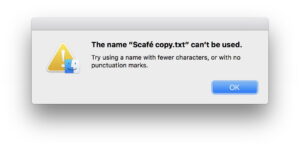A proposed new interface for SilentKnight 3
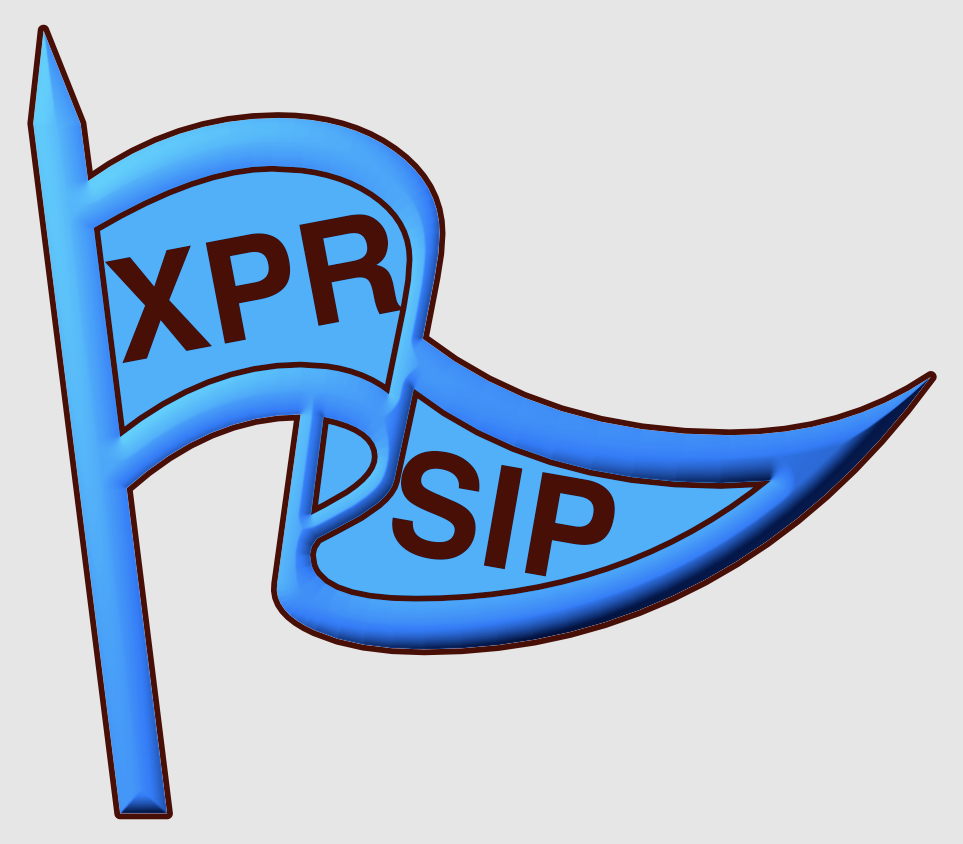
At the end of this year, my free utility SilentKnight will celebrate its eighth birthday (including its time as LockRattler), hopefully by then in its third app and third version. It originated after a gaffe when a whole batch of brand new MacBook Pros were delivered with their System Integrity Protection (SIP) disabled. At that time the only way to test that was at the command line.
By December 2016, LockRattler version 2.0 was already running a suite of nine checks including SIP status. In those days, XProtect had little to do with checking for known malware, and was mainly concerned with ensuring the latest version of Adobe Flash Player was installed.
With version 4.0 a year later, LockRattler had assumed its familiar layout, and had begun checking settings for Software Update, although it couldn’t run them itself.
Another year had passed when LockRattler reached version 4.1, and could both check for and install all pending updates.
Version 4.18 of December 2018 added the use of red text to draw attention to changes and discrepancies, and LockRattler hasn’t changed a great deal since.
The following year, I pursued goals to automate checking for updates and firmware versions, and simplify LockRattler’s interface in a new app, initially named EFIcienC.
By the time it had reached version 1.0b2 in July 2019, it was recognisable as SilentKnight, its name when it was released later that month as version 1.0.
Support for Apple silicon Macs was incorporated early, and finalised in version 1.14 in November 2020.
SilentKnight 2.0 was released in October 2022, and continues to support macOS up to Sequoia.
As I have explained, macOS 15 changes the management of XProtect and its updates, requiring substantial internal changes in SilentKnight, so I’m now working on version 3. I think the time is right to revisit and redesign its interface, and if possible implement it using SwiftUI so that it becomes more dynamic and adaptive. I have already been experimenting with that, and offer these ideas for your debate.
Both LockRattler and SilentKnight overwhelm with information that is often duplicated or redundant. Their fixed view layouts operate the same for all models of Mac, with the sole exception of information about Studio Displays. I’m keen to move to a more dynamic interface that delivers important information cleanly and clearly, without repetition.
When you first open SilentKnight 3, it should inform you what is right, and what isn’t, so categories in which all entries are as expected are left unexpanded, and only the one that has an unexpected result is automatically expanded, for you to see the abnormal result, shown with the result that SilentKnight expected. These functional groupings correspond closely to those in Skint.
Expanding all the entries shows a complete summary of information about that Mac at the time that SilentKnight last ran its checks, as given in the footer. These are set in a scrolling view and expand within the window as you prefer.
It’s my intention that this new version will list available updates by their label, and allow you to select which you want to download and install, with an easy option to install all of them. That should work around the problems of updating security data updates without updating or upgrading macOS itself. It should also do away with the Install Named Update feature in previous versions, without risking confusion.
Version 3 will also come with a refreshed app icon. The current one identifies EFI and MRT, both of which are increasingly becoming historical remnants now.
Finally, despite what I said earlier, I hope to make this available with support for late versions of Sonoma, as well as Sequoia.
I welcome your comments and suggestions, please.